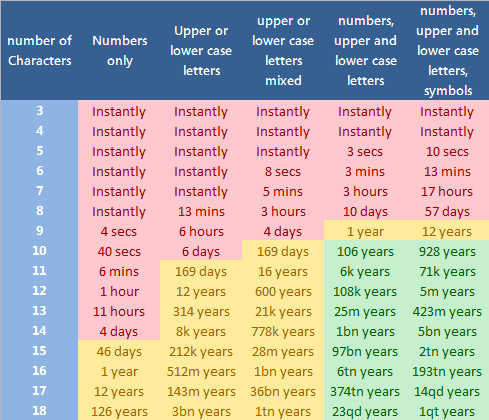The browsers bundled with operating systems, notably Microsoft’s Edge and Apple’s Safari, fell to new lows last month as they continued to lose users, showing that being the default no longer provided a significant advantage.
According to California-based analytics vendor Net Applications, Edge’s share of all Windows 10 personal computers and Safari’s share of all Macs dropped to record lows in June. Edge, the default for Microsoft’s newest operating system, was the preferred browser on only 11.8% of all Windows 10 systems. Meanwhile, Safari, the browser packaged with macOS (and before that, OS X), ran on 38.4% of all Mac machines.
Edge’s popularity among Windows 10 users has been in decline since the OS debuted three years ago. A year ago, for example, Edge was the browser of choice for about 22% of all Windows 10 PC users. Two years ago, that number was about 27%.
At first, Edge’s problem was that its user share did not grow at the same pace as Windows 10’s. Even as Edge’s user share of all PCs increased, albeit slowly, its share of all Windows 10 devices fell month after month as the operating system added users in larger numbers than did Edge. The news for Edge got even worse, however, around September 2017, when the browser’s user share (of all PCs) began to fall, reducing its share of all Windows 10 machines even more.
There’s no other way to put it: Edge is a flop. In the face of some significant barriers put up by Microsoft — among them a multi step process to change Windows 10’s browser default — users have clearly rejected the browser. If all users of Windows 10 were represented by, say, a baseball team, only one of the nine players would be browsing with Edge.
It’s impossible to tell from publicly available data such as Net Applications’ what browser is the most popular on Windows 10 — Edge’s share can be calculated because it runs solely on Windows 10 — but the most likely suspect is Chrome. Google’s browser lost 2.1 percentage points of user share in June, falling to 60.7%. But it remained the No. 1 personal computer browser on the planet by a huge margin: Second-place was held by the effectively obsolete Internet Explorer (IE), with a user share of 15%.
Apple’s Safari has traced a track similar to Edge’s over the past two and a half years.
At the start of 2016, Safari was the preferred browser for about two-thirds of all Mac owners, a fraction that had been remarkably stable for some time. Within a year, Safari’s hold on Macs had weakened to the point where it barely held on to half of all machines. By January 2018, its share of all Macs had dropped to 43%.
June was the first time that Safari’s share of all Macs slipped under 40%, posting just over 38%.
As with Edge, it is impossible to know which browser or browsers replaced Safari for those Mac owners who ditched Apple’s. Chrome is the likeliest replacement because of its massive user share, but other possibilities include Mozilla’s Firefox and lower-tier browsers such as Opera Software’s Opera.
Safari’s inability to hold on to the Mac based on its default status is also more puzzling than Edge’s.
Microsoft’s browsers began their decline when the company forced Windows users to upgrade to the most recent version of IE and terminated some versions’ support early. The mandate kicked in in January 2016.
But by opening the door to change, Microsoft triggered a massive user desertion. As millions of users and businesses were told they had to switch browsers, they instead used the opportunity to abandon Microsoft’s and install rivals’, notably Chrome.
Although IE lost significant share — about 11 percentage points — in the 12 months before the deadline (Microsoft had first told customers of the new policy in August 2014), IE shed twice as much, around 22 points, in the 12 months after the mandated move.
Apple never demanded anything similar of its Mac users and continued to support Safari for the current version of macOS and the two previous versions.
One theory is that as Chrome replaced IE on users’ at-work Windows PCs, people followed suit on their at-home Macs, so they could, for instance, synchronise data such as passwords and bookmarks. In companies that supported both PCs and Macs, the Microsoft order may have sparked a similar shift from IE to Chrome, with Macs also adopting Google’s browser as those firms turned toward browser homogeneity.
Elsewhere in Net Applications’ data, the user share numbers reported that Firefox, which slipped under the 10% bar in April, remained stable in June at the same 9.9%.